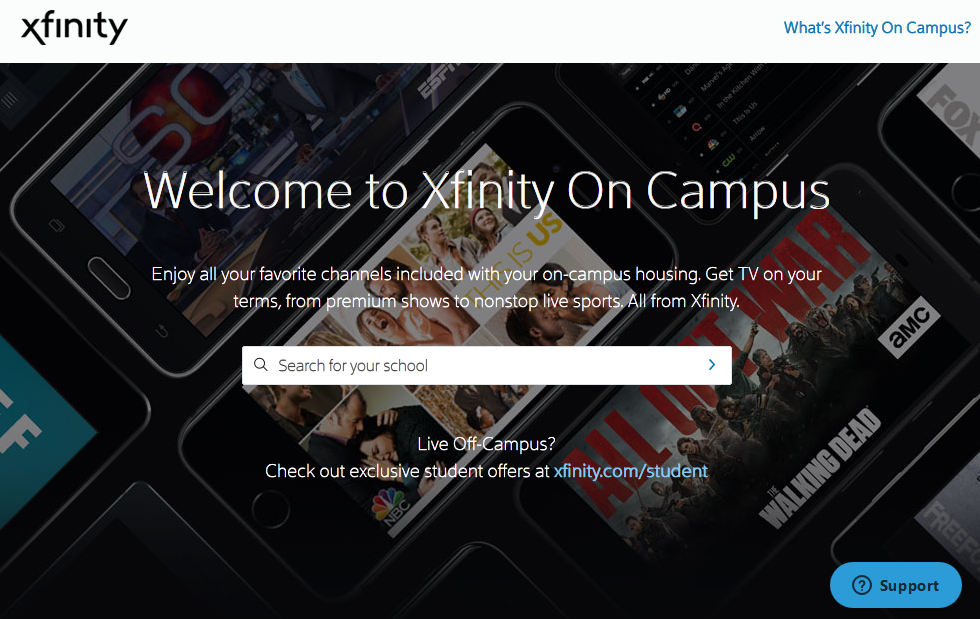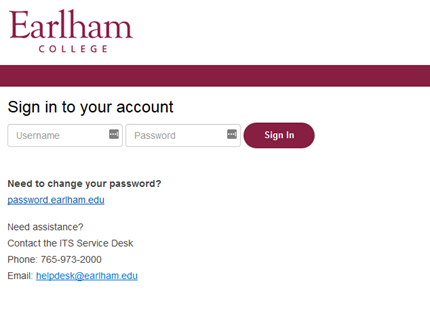- Connect via your computer browser to xfinitywww.xfinitiyoncampus.com/stream and select “Sign In” from the upper right corner.
- On the sign on page, select Xfinity On Campus students.
- Select or search for Earlham College from the menu.
- Login through the Earlham College single sign on using your Earlham username and password.
- From this screen you can watch live TV, use the cloud DVR or select other viewing options.
Page Comparison
Manage space
Manage content
Integrations