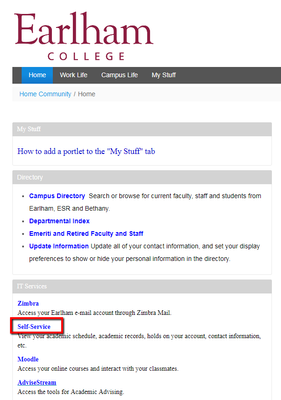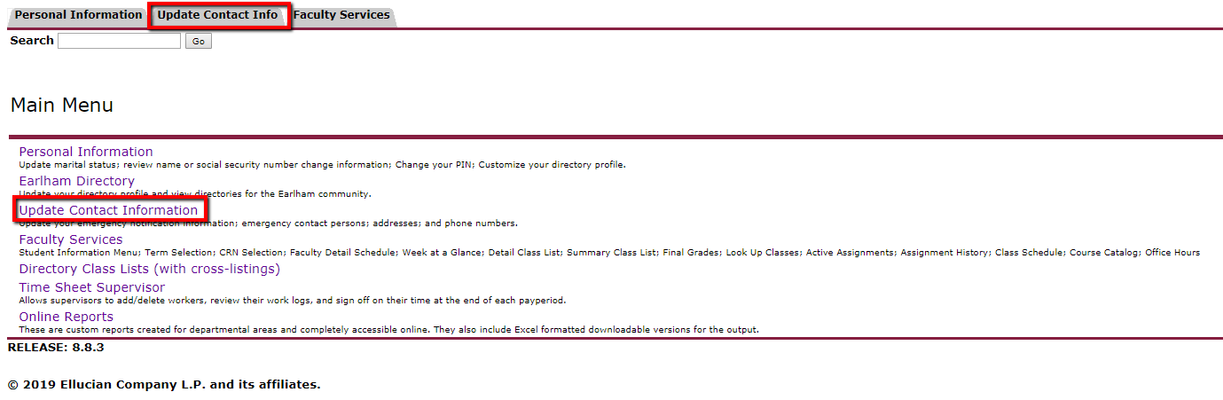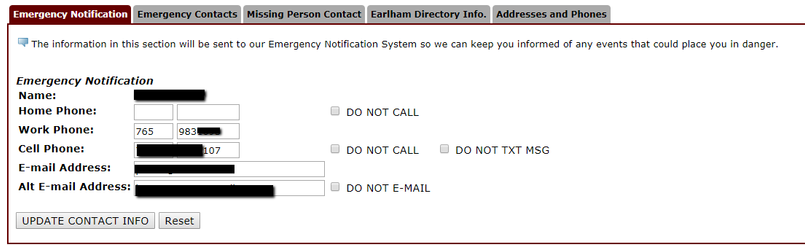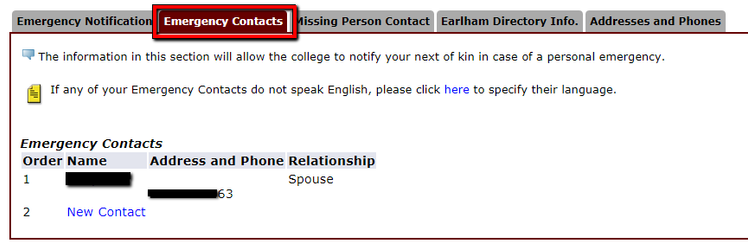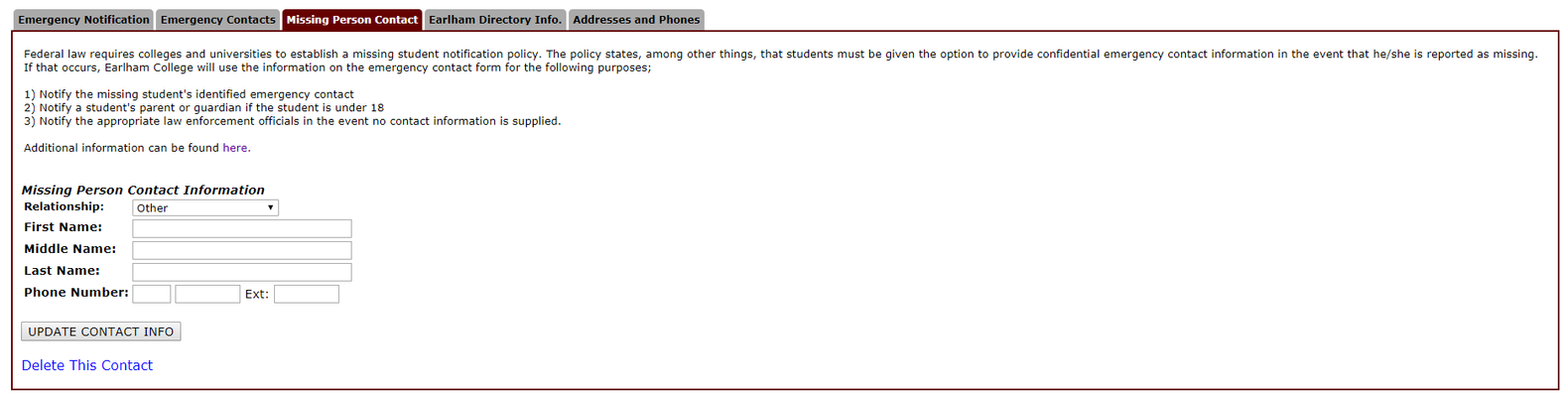...
- Log into https://theheart.earlham.edu
- Select Self-Service from the IT Services section on the Home screen
Select Update Contact Information
"Update Contact Information" from the Directory Card. If you can not find this card on your home page then select the hamburger icon on the top left of the screen and select discover. From there you can search for this card and click the flag to add it to your homepage. - Update the information in the Emergency Notification section to indicate which phone numbers and email addresses should be contacted when sending alerts from the Emergency Notification System.
Please Note: If you would like to receive SMS text message notifications, please provide a Cell Phone number. - Update the contact information in the Emergency Contacts section to indicate who the college should notify in case of a personal emergency.
- For Students, Update the Missing Person Contact section to provide the college with confidential emergency contact information in the event that he/she is reported as missing.