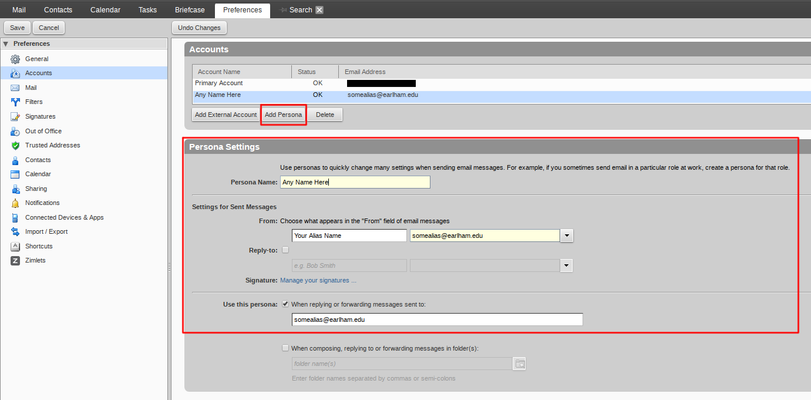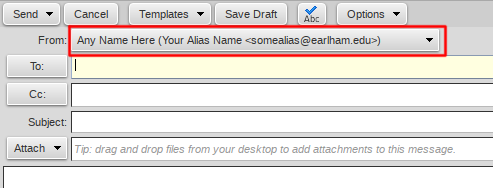Zimbra Persona
Employees have access to a feature in Zimbra which lets you send with another name or even as an alias email address. This can be set up by going to your preference tab in Zimbra, clicking on the Accounts section on the left, and then clicking the "Add Persona" button. The persona lets you set an alternate name and/or email address to send from, and optionally a different reply-to address. You can also add a different signature to use when sending from the persona.
After creating the persona and click the Save button it becomes selectable after you create a new email in Zimbra from a pulldown menu in the "From:' line:
One thing to keep in mind when sending emails from a generic email address is it can make the emails less personal and can sometimes lead to the email appearing to look more like spam.