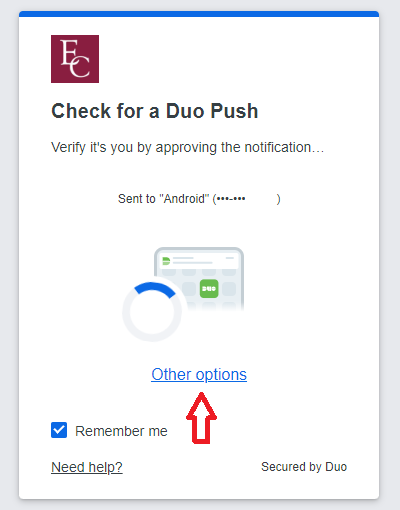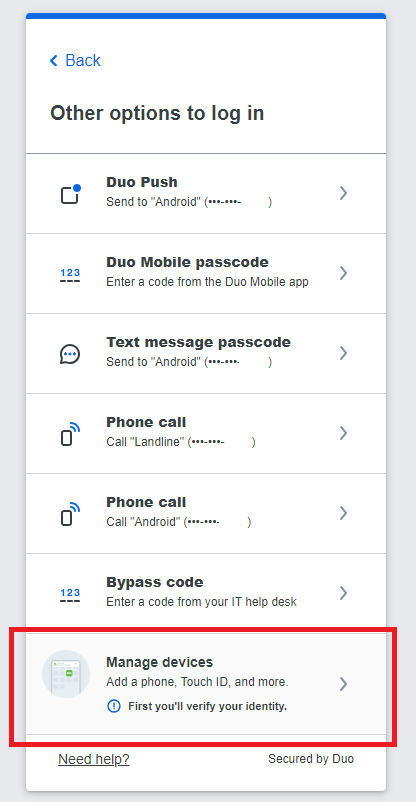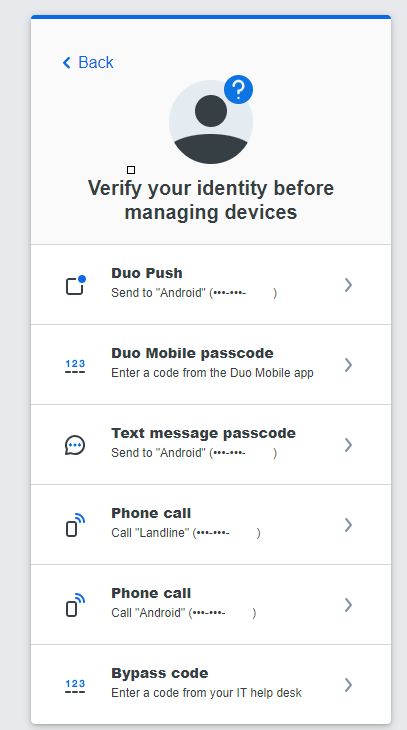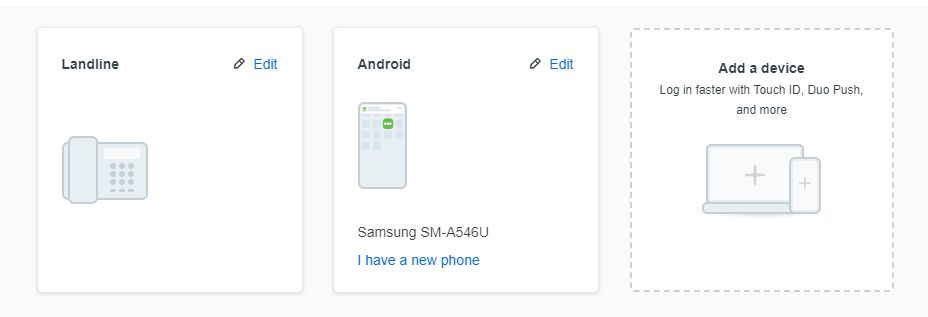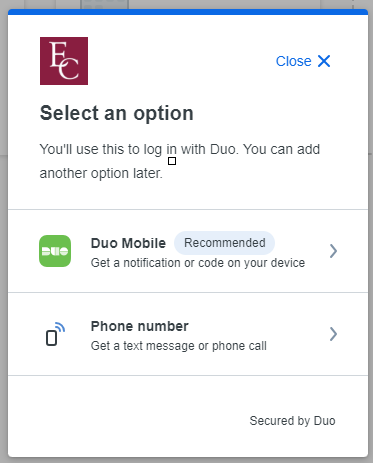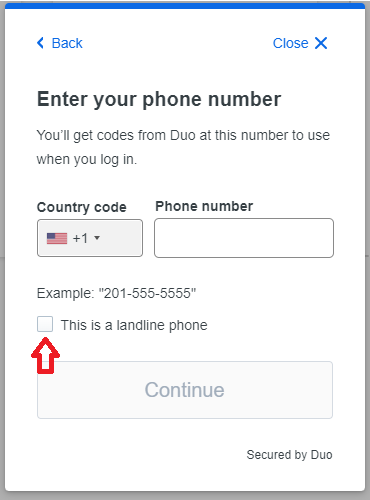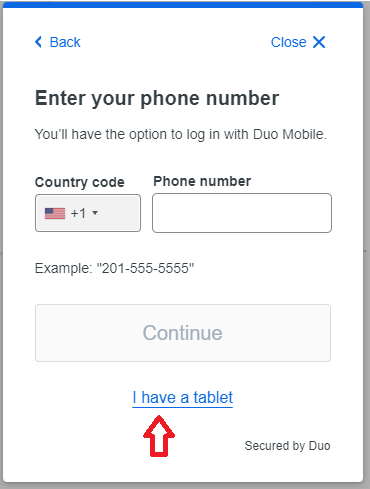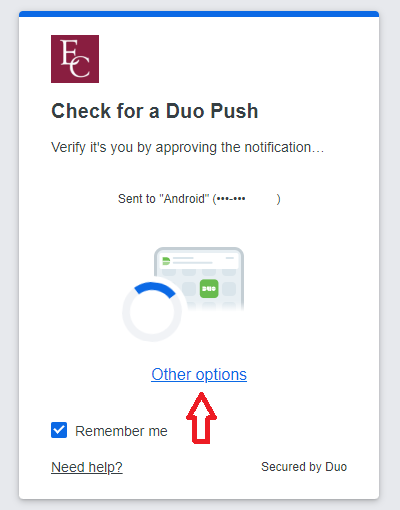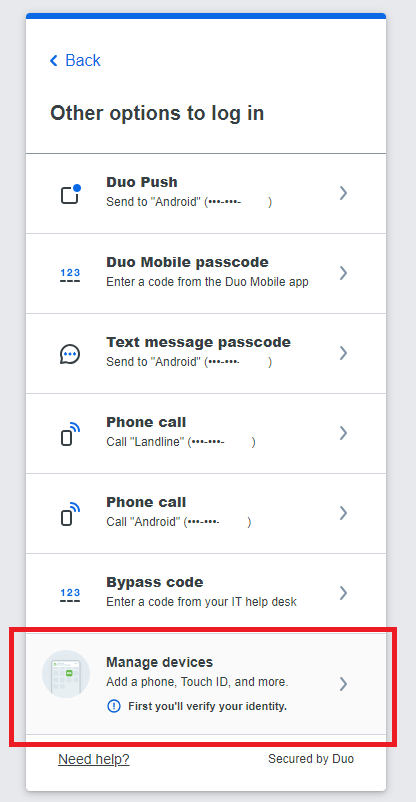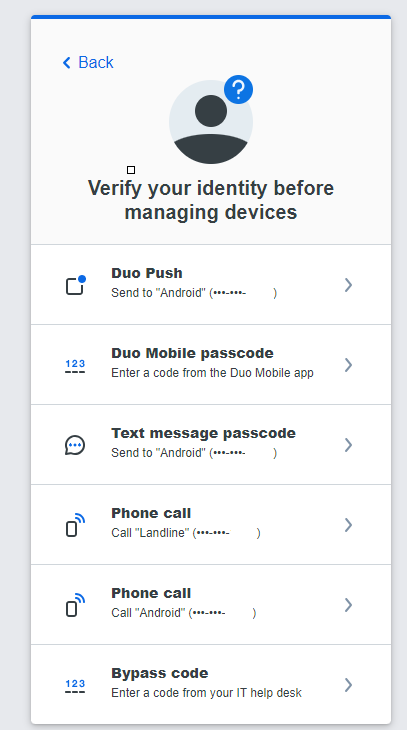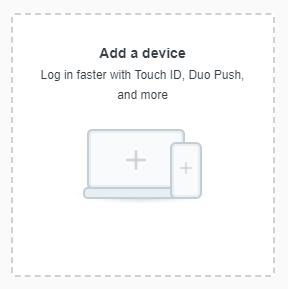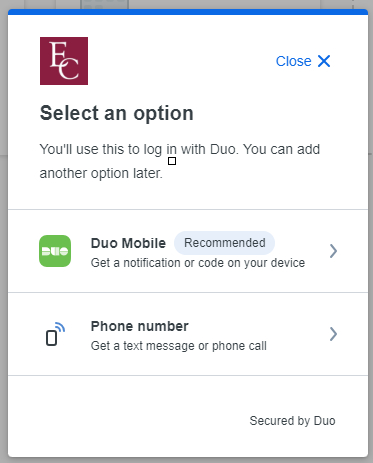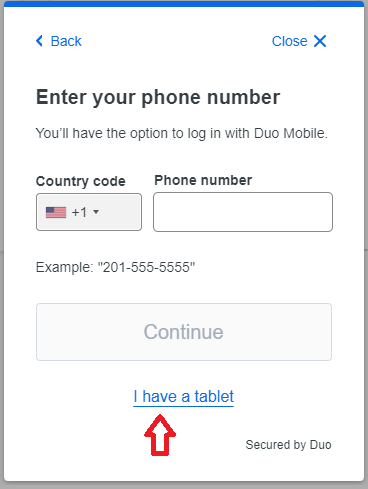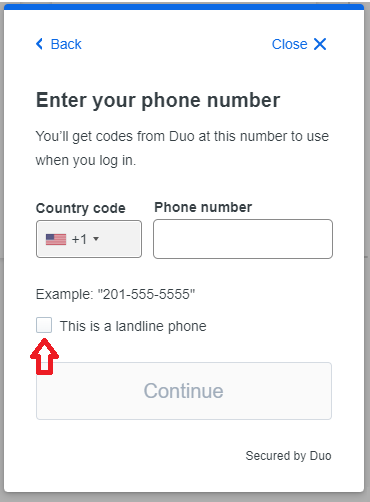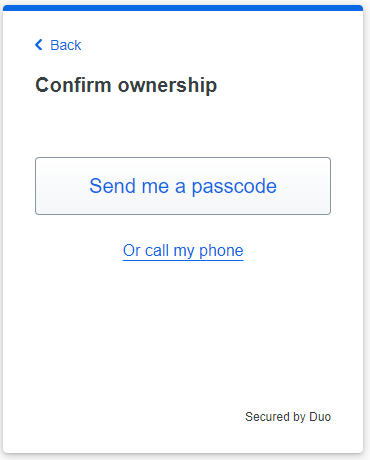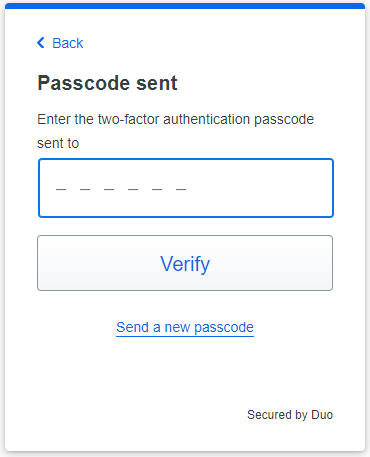In the event that you need to register an alternate phone number for DUO, Please perform the following steps.
- First, trigger the authentication process by attempting to sign into any Earlham service(Email and theHeart are good examples of one of these services). Once you see the "Check for a Duo Push" pop-up, Select the "Other Options" link.
- On the "Other options to log in" screen select the bottom option labeled "Manage Devices"
- Select your log in method to verify your identity.
- Select Add a device.
- Select the device type you wish to add. You can add a tablet by selecting the DUO Mobile option if the DUO app is downloaded to your tablet.
6. Enter the phone number of the device in which you want to add or select "Tablet" if your device does not have a phone number. In addition, if the device you are adding is a landline and not cellular device, please select the checkbox.
or
...
Step 1 | Step 2 | Step 3 |
Step 4 | Step 5 | Step 6 |
Step 7 | Step 8 | Step 9 |