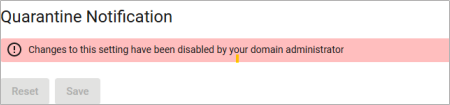Quarantined messages are deleted after 30 days.
Note: If the administrator has disabled this feature, users will not be able to set the quarantine notification schedule.
You can direct Email Gateway Defense to notify you by email when you have quarantined messages. On the Settings > Quarantine Notification page, select Scheduled. Click and drag in the Schedule notification intervals section to set the day and time for quarantine notification email delivery. Click to clear a selection. Alternatively, select Never if you do not want to receive quarantine notifications. Click Save to save your settings. Click Reset to remove your settings and start over.
Figure 5. Set Quarantine Notification Interval