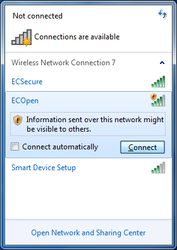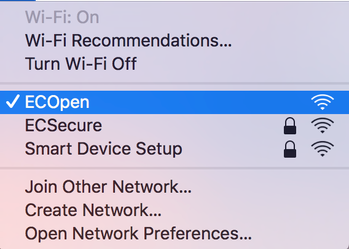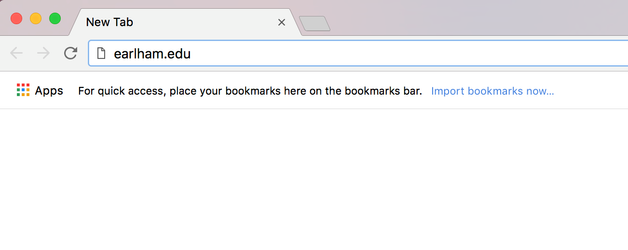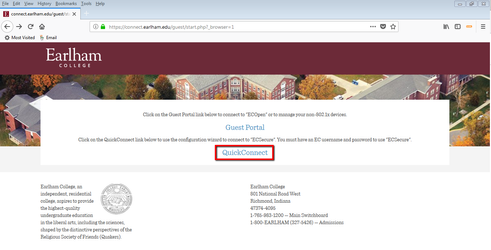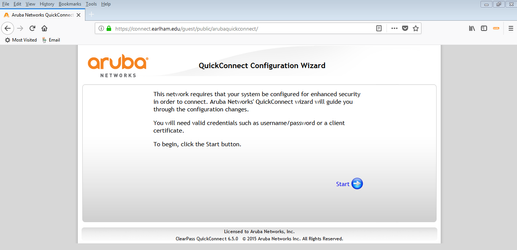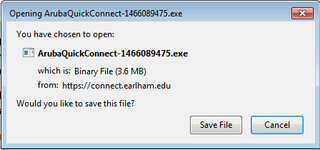Connecting to ECSecure:
- To Connect to ECSecure you first need to connect to ECOpen in order to complete the registration process
- Connect to the ECOpen access point
- Once connected to the access point, open any web browser and navigate to “earlham.edu”
- You will be redirected to the page shown below. Choose “QuickConnect”.
- The QuickConnect Configuration Wizard landing page will display. Click Start to download the configuration tool.
- Save the QuickConnect configuration file and run the file after it has downloaded.