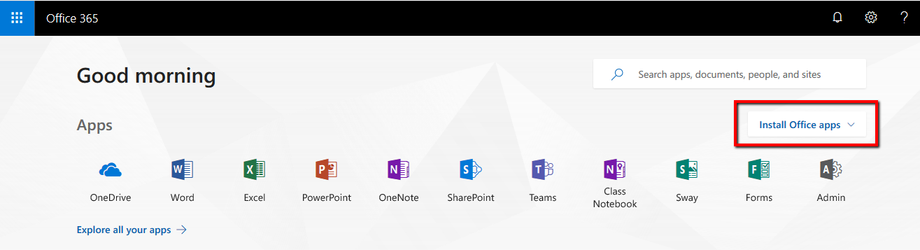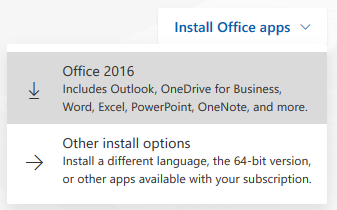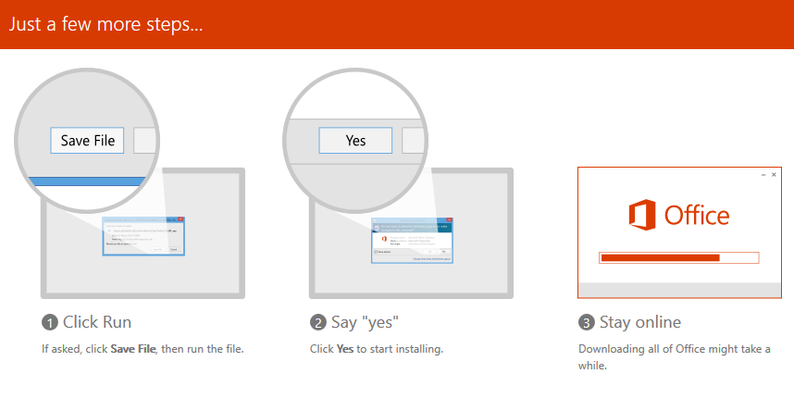Microsoft Office
Earlham faculty and students can utilize Microsoft Office products including Word, Excel, PowerPoint through Microsoft's Office 365 education program.
Register for Office 365 Education
To register and use this service please visit: https://products.office.com/en-us/student/office-in-education
Enter your Earlham email address and you'll receive a verification code so that you can access the Office 365 tools.
After creating your account you can access Office 365 at: https://www.office.com/
Office 365 Apps Available in the Cloud and for Install
- Word
- Excel
- PowerPoint
- OneNote
- Access
- Publisher
Install Steps
- Access your Office 365 account at: https://www.office.com/
- Select the Install Office apps option in the upper right corner
- Two options will be available, select the Office 365 option for the default install or select the Other install options if you require 64-bit or a different language
Information about choosing the correct version is available here: Which version is right for me? - After selecting your version, you will be prompted to save the install files and then run the installation.
- If you need help with the installation, documentation is available at: Need help installing?
, multiple selections available,