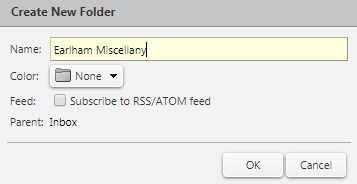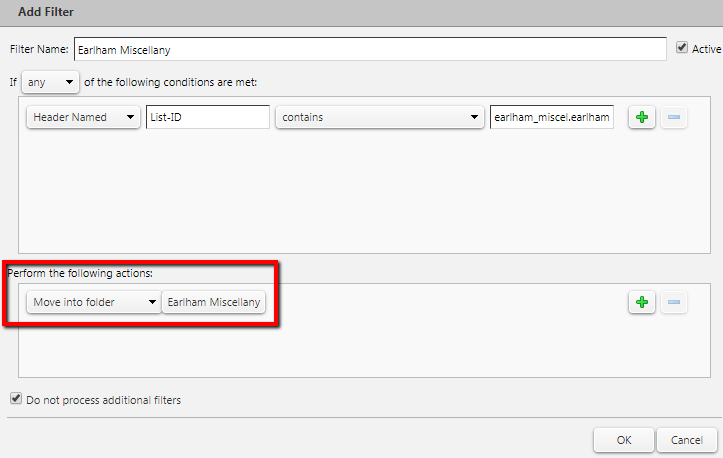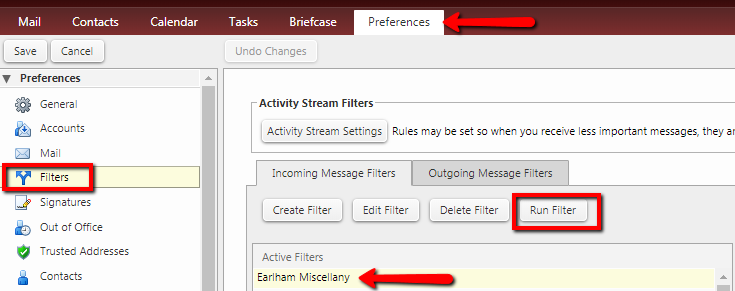/
Earlham Miscellany List
Earlham Miscellany List
The Earlham Miscellany List provides faculty, staff, retirees and students a forum for free-wheeling discussion and a vehicle for sharing personal messages with members of the Earlham community. This is the place to carry on social, religious or political discussions on issues beyond Earlham, to post notices of events, media, Web sites, etc. not at Earlham. Requests for information or advice. Announce items and services needed or offered for sale.
Subscribing to Earlham_Miscel
- Access the following URL: https://newlists.earlham.edu/mailman3/lists/earlham_miscel.earlham.edu/
- Scroll down to the Subscribing section and enter your Earlham email address and name.
- Click Subscribe and you should receive an email with your subscription information.
Unsubscribing from Earlham_Miscel
- Access the following URL: https://newlists.earlham.edu/mailman3/lists/earlham_miscel.earlham.edu/
- Scroll down to the middle of the page. You can log in and once logged in select Unsubscribe.
How to create an email filter in Zimbra to move Earlham_Miscel messages to a folder
- Log into your Zimbra account: https://zimbra.earlham.edu
- Right click on the Inbox folder and select New Folder
- Enter a name for the folder such as Earlham Miscellany and click OK
- Right click on a Earlham Miscellany message that you receive and select Create Filter
- Enter a name for the filter such as Earlham Miscellany, leave the Conditions section as created, update the Actions section to Move into folder and select the folder you created earlier. Click OK.
- Your filter will be saved and all future messages received from the Earlham Miscellany list will be moved to the folder you setup.
- If you would like to run the filter to move any existing messages, go to Preferences, Filters, click the Earlham Miscellany filter you created, and click Run Filter. This will allow you to process and move any existing messages.
, multiple selections available,
Related content
Earlham College Channel Lineup
Earlham College Channel Lineup
More like this
Adding Earlham Printers to your Windows Device
Adding Earlham Printers to your Windows Device
More like this
Accessing an Managing a list
Accessing an Managing a list
More like this
Adding Earlham Printers to your Apple Device
Adding Earlham Printers to your Apple Device
More like this
Connect to Eduroam
Connect to Eduroam
More like this
Proxy Instructions for Students
Proxy Instructions for Students
More like this