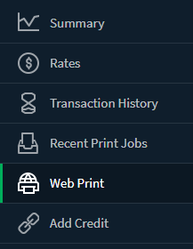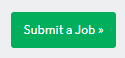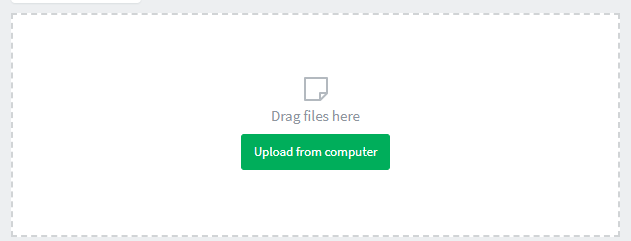Student Printing using Web Print
Web Print
Web Print allows Earlham users to print directly to common area printers from their personal devices using a Web interface. Follow the instructions below to access Web Print:
- Browse to https://print.earlham.edu
- Login with your Earlham username and password
- Select Web Print from the navigation menu
- Select Submit a Job >>
- Select Follow Me
- Indicate the number of Copies you wish to print and any other available options. Then choose Upload Documents >>
- Drag the files from your computer onto the screen or select Upload from computer. Then choose Upload & Complete >>
- The system will indicate when your job has been uploaded and is held for release
- Go to the printer you would like it to print at. Print Release instructions are available here.
, multiple selections available,