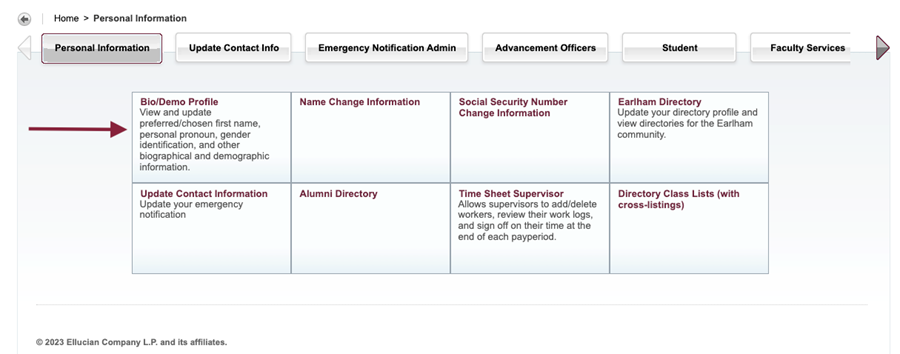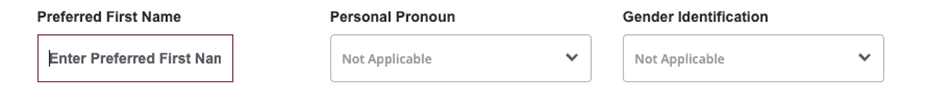Preferred Name, Personal Pronoun, Gender Identity
How to Update Your Preferred Name, Personal Pronoun, and Gender Identity
Earlham faculty, staff, and students can update their Preferred Name, Personal Pronoun, and Gender Identity through Banner Self-Service. Use the steps below to update your information.
- Log into The Heart and select Banner Self-Service. It is located under Technology Resources.
- After accessing Banner Self-Service, select the Personal Information tab, then choose Bio/Demo Profile
- Your Profile information will be displayed. Under the Personal Details section, click Edit.
- The edit screen will open. Locate the Preferred First Name, Personal Pronoun, and Gender Identification fields and update the information as desired.
- Click Update to save your information and the new information should be displayed.
, multiple selections available,