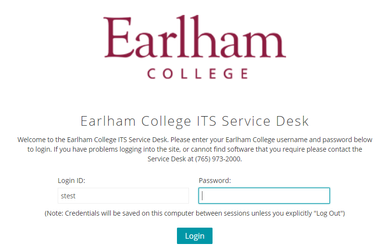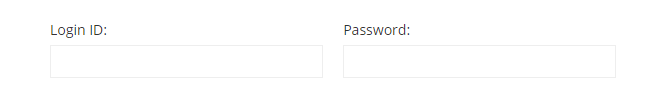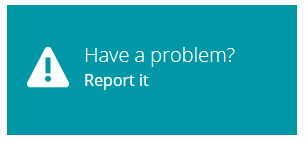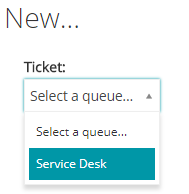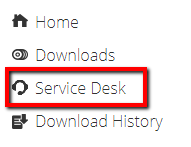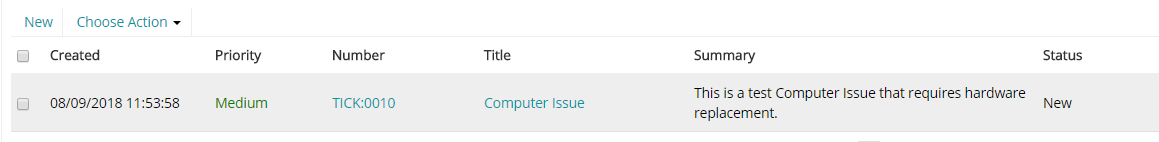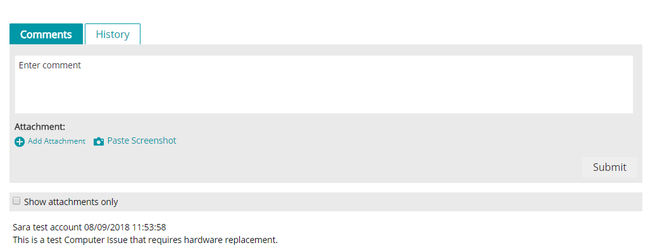/
Service Desk Portal
Service Desk Portal
Service Desk Portal
- Access the portal by browsing to https://servicedesk.earlham.edu
- Login with your Earlham username and password
Submit a Ticket
- To submit a ticket, click the Have a Problem? icon
- If prompted, select the Service Desk queue
- Complete the New Ticket form and provide as much detail as possible about your issue or question
- Title: A brief subject for the ticket
- Summary: Provide as much as detail as possible about your issue or question
- Submitter: This will default to your name but if you are submitting on behalf of another user, please update the field
- Impact: Indicate the impact of the issue
- Category: The general type of issue
- Call Back Number: A number where ITS staff can reach you for follow-up
- Campus Location: Location on campus where work is required
- Attachments: Attach any supporting documentation
- Screenshots: Attach any screenshots of error messages being received
- Click Save when you have filled out all of the required ticket information
Review or Update Tickets
- Access your ticket list by selecting Service Desk
- From the list of tickets, select the ticket number or title of the ticket you'd like to review
- You can review and add comments to your ticket in the Comments Section
Related content
Creating a Help Desk Ticket
Creating a Help Desk Ticket
More like this
Earlham ITS Status Page Home
Earlham ITS Status Page Home
More like this
KACE Service Desk
KACE Service Desk
More like this
Accounts at Earlham
Accounts at Earlham
More like this
IT Support for Students for Course Continuity
IT Support for Students for Course Continuity
More like this
Rave Guardian App
Rave Guardian App
More like this