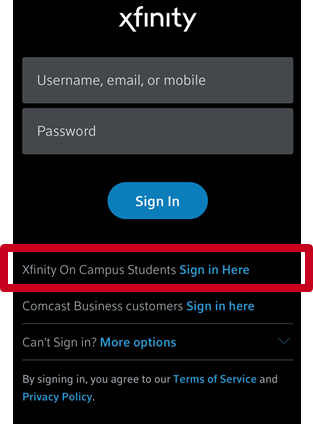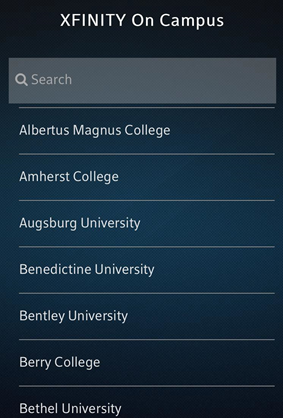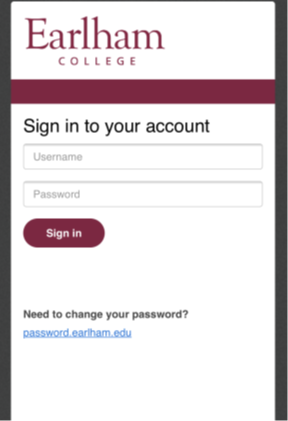Mobile Viewing
Mobile Viewing
- Download the Xfinity Stream App using the relevant App store for your device.
- Select "Xfinity On Campus Students" Sign on.
- Choose Earlham College from the list.
- Log in using the Earlham College single sign on with your Earlham username and password.
, multiple selections available,
Related content
Web Viewing
Web Viewing
More like this
Earlham Mobile GO App
Earlham Mobile GO App
More like this
Network and Wireless Access
Network and Wireless Access
More like this
Using Duo When Traveling
Using Duo When Traveling
More like this
Earlham College Channel Lineup
Earlham College Channel Lineup
More like this
Using the Earlham Login system
Using the Earlham Login system
More like this