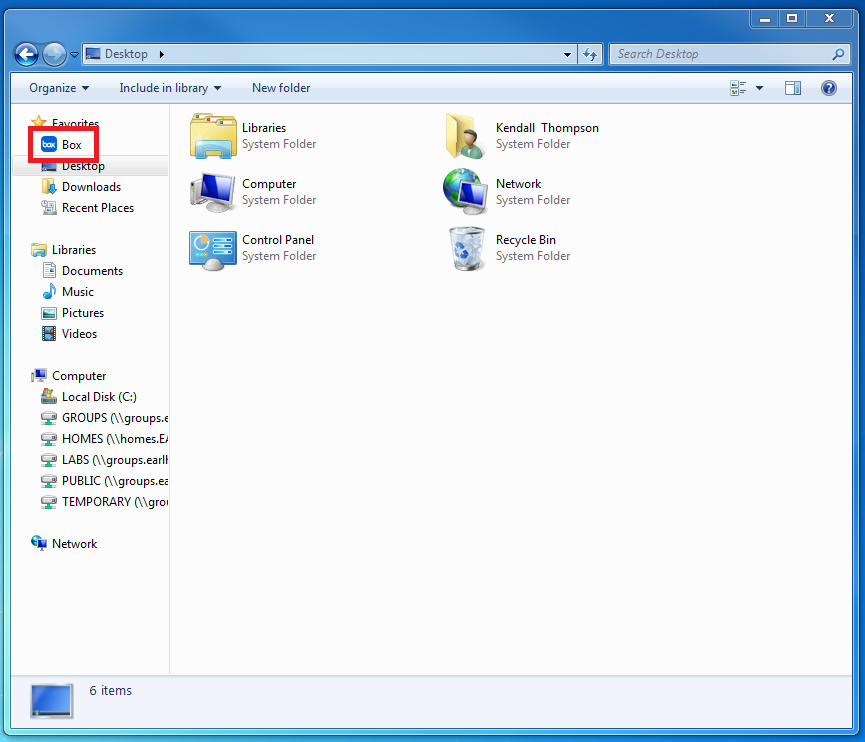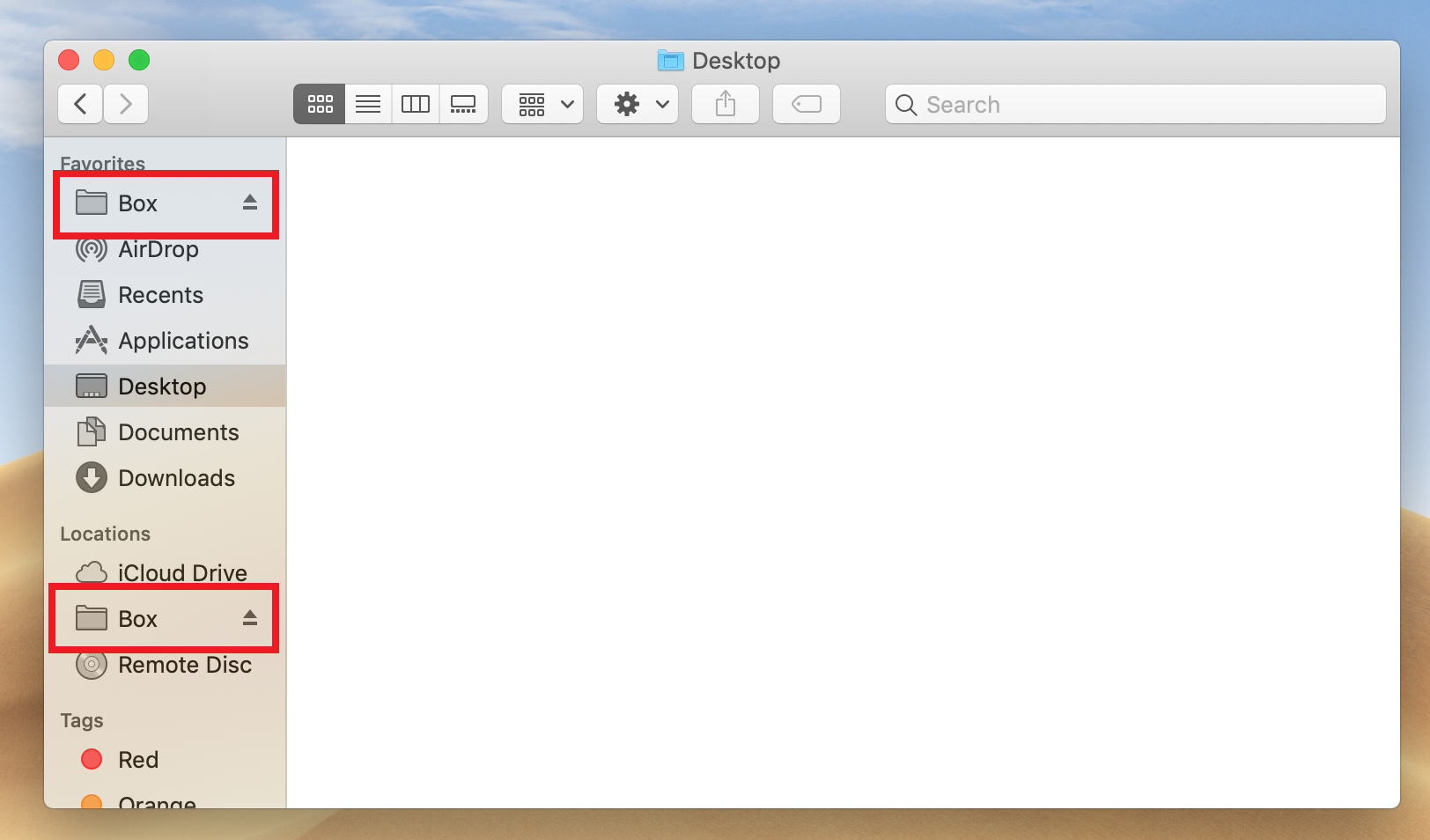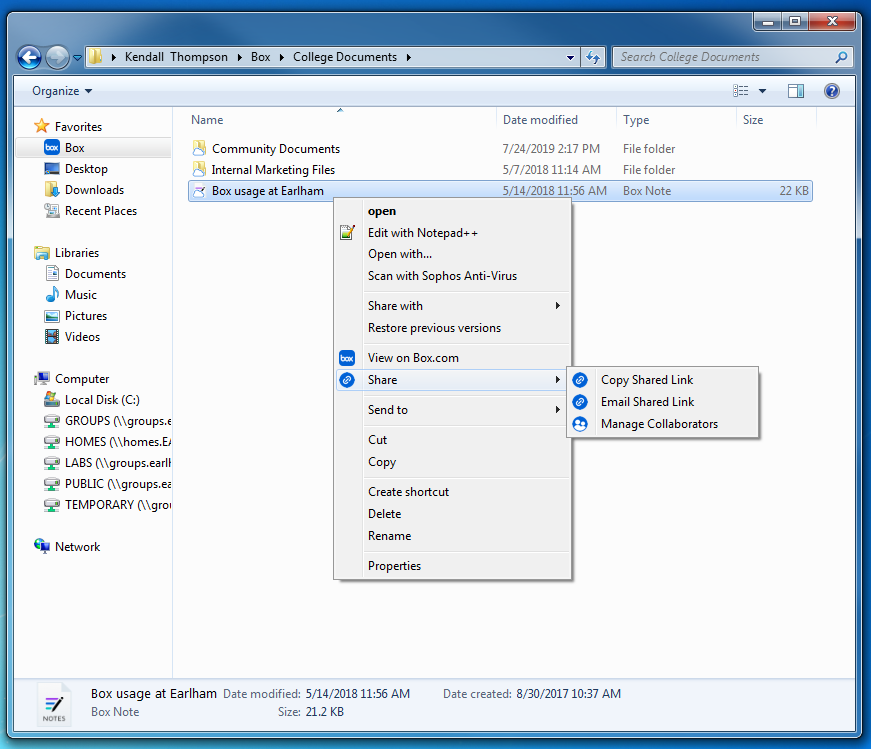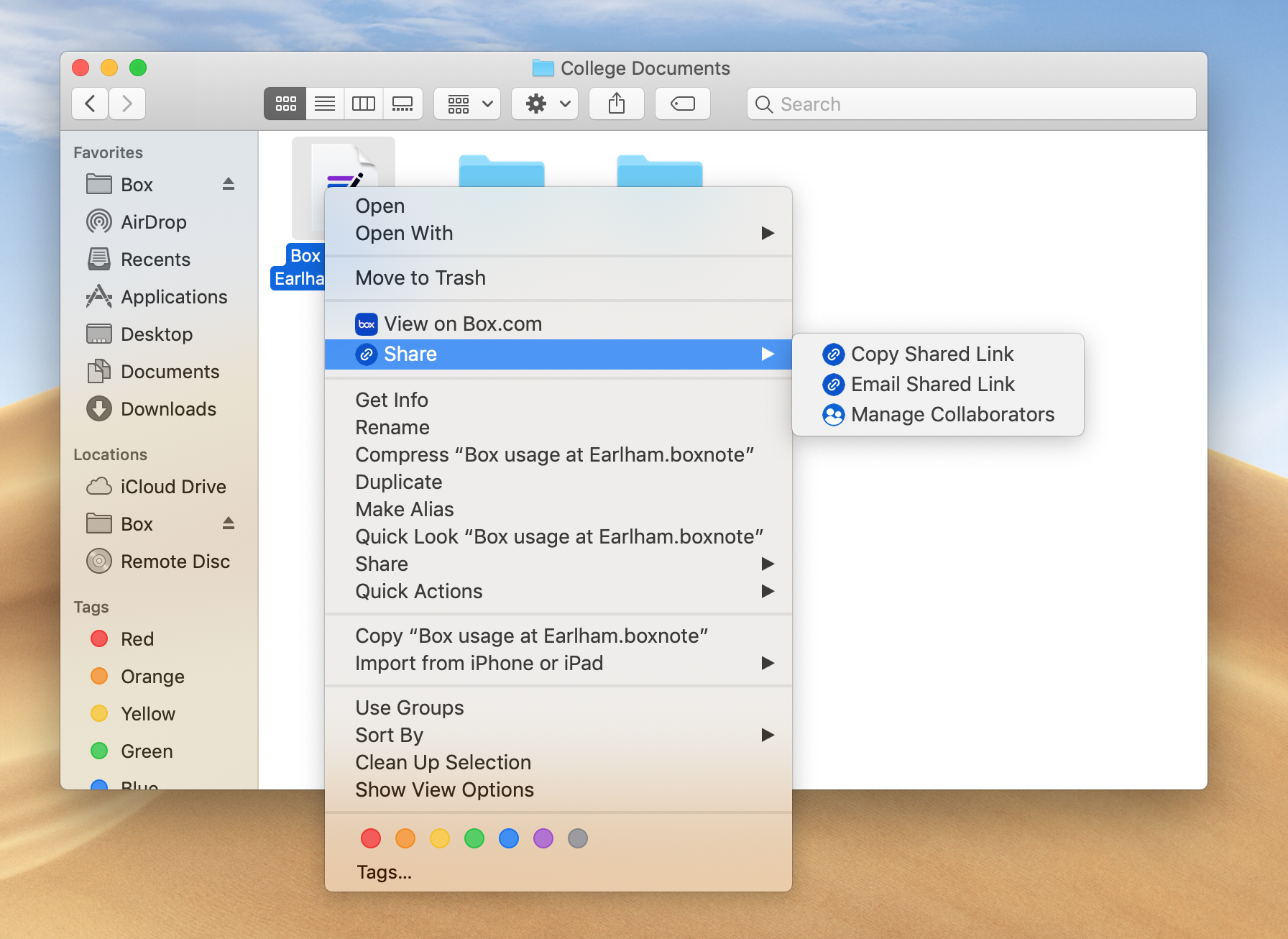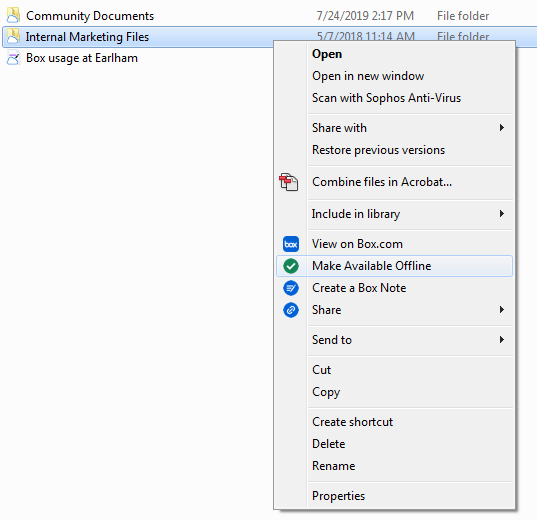/
Box Drive
Box Drive
Box Drive allows you to access Box through your computer's desktop as though it is any other storage device. The files deposited in the folder are then uploaded to the Cloud.
You can share files directly, or open the file on Box.com by right clicking. If you right click while not hovering over a file you can create a new Box note.
You can also use this drop down menu to select folders you wish to be available while offline.
, multiple selections available,
Related content
Box Collections
Box Collections
More like this
Backing up your files using Box
Backing up your files using Box
More like this
Box Search
Box Search
More like this
Box at Earlham
Box at Earlham
More like this
Box Apps
Box Apps
More like this
Using Box with other EC Services
Using Box with other EC Services
More like this