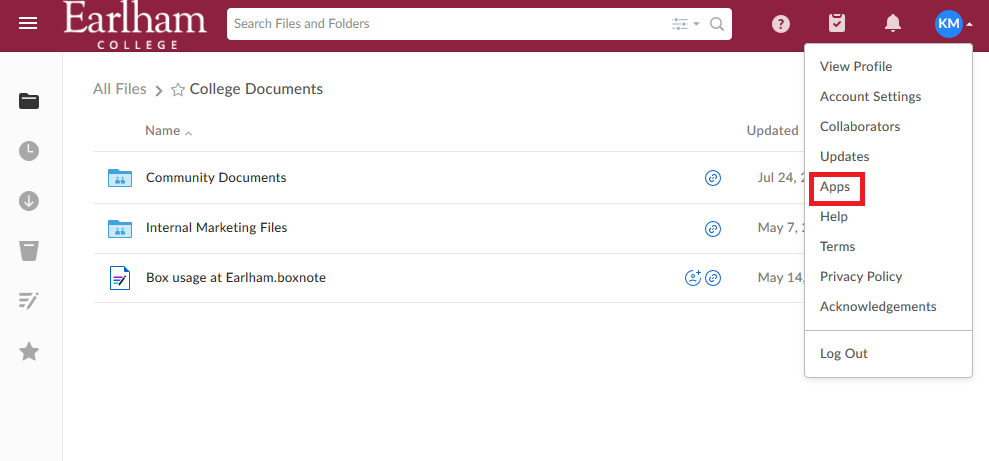Box Apps
These are some common Box apps that can be accessed from the apps link under your user menu. They will all require you to log in with your Earlham username/password.
Box Edit (also called Box Tools):
https://earlham.app.box.com/services/browse/official/box_edit
Editing files directly from the Box web page using native applications installed on your computer. If you make changes and save a file opened with Box Edit, it will automatically be saved back to Box and not to your computer.
Box Drive:
If you are using a college owned PC, you can install Box Drive using our KACE Self Service tools.
https://earlham.app.box.com/services/browse/official/box_drive
Creates a network drive on your desktop to allow you to access box files directly through Windows or Mac. It also allows for files or folders to be available offline so a copy could be accessed when your not online and would then sync up once you were online again.
Note: when using Box Drive there are some file names that Box supports but aren't supported by Windows or Mac. This would cause them to be visible on the webpage but not in Box Drive. Details of unsupported characters can be found here:
https://community.box.com/t5/Box-Drive-Troubleshooting/Box-Drive-Action-Failed-Unsupported-Name/ta-p/51371
Box Notes:
The Box Notes client is built into the Box webpage so real-time collaborative editing can be done directly in the browser.
https://earlham.app.box.com/services/box_notes_desktop
The Box Notes desktop app lets you capture ideas in real-time with anyone. Create new notes, view recent notes, and favorite notes with quick access on Mac and Windows.
Box Mobile Apps can be accessed from Google Play or the Apple app store.
https://earlham.app.box.com/services/box_for_android
https://earlham.app.box.com/services/box_for_iphone
https://earlham.app.box.com/services/box_for_ipad